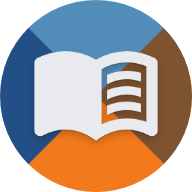en:handbuch:steuerung:tastaturbelegung
Differences
This shows you the differences between two versions of the page.
| Previous revision | |||
| — | en:handbuch:steuerung:tastaturbelegung [2025/06/17 21:42] (current) – ↷ Page moved from en:handbuch:steuerung:tastaturbelegung to en:trainz:handbuch:steuerung:tastaturbelegung mustaang |
|---|