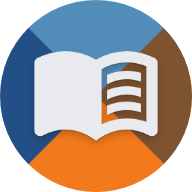en:handbuch:trainz:installation:ts2009_installation
Differences
This shows you the differences between two versions of the page.
| Both sides previous revisionPrevious revisionNext revision | Previous revision | ||
| en:handbuch:trainz:installation:ts2009_installation [2025/06/24 02:35] – gelöscht - Externe Bearbeitung (Unbekanntes Datum) 127.0.0.1 | en:handbuch:trainz:installation:ts2009_installation [2025/06/24 02:35] (current) – ↷ Links angepasst, weil Seiten im Wiki verschoben wurden divadsn | ||
|---|---|---|---|
| Line 1: | Line 1: | ||
| + | ====== Installing Trainz 2009 ====== | ||
| + | Installing Trainz is quite simple.\\ | ||
| + | The installer for Trainz 2009 can be downloaded from the <wrap download> | ||
| + | |||
| + | ---- | ||
| + | |||
| + | After double-clicking the installer, the installation wizard will open. | ||
| + | |||
| + | {{: | ||
| + | |||
| + | You can follow this wizard until it prompts you to enter user information. | ||
| + | |||
| + | {{: | ||
| + | |||
| + | Fill in the user information as follows: | ||
| + | * Username: The email address linked to your Auran account | ||
| + | * Organization: | ||
| + | * Serial Number: The serial number for your Trainz copy | ||
| + | |||
| + | <WRAP left round info> | ||
| + | A guide on how to get a free copy of Trainz 2009 can be found [[en: | ||
| + | |||
| + | You can view your personal Trainz 2009 serial number after logging in on the [[https:// | ||
| + | </ | ||
| + | |||
| + | After entering the user information, | ||
| + | You can freely choose the installation path.\\ | ||
| + | Additional options such as a desktop shortcut or a quick launch shortcut can be selected as desired.\\ | ||
| + | \\ | ||
| + | |||
| + | At the end, you have the opportunity to review the installation and then proceed with it. | ||