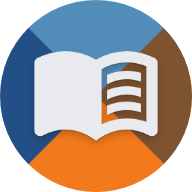en:handbuch:trainz:installation:ubahnsim_updaten
Differences
This shows you the differences between two versions of the page.
| Both sides previous revisionPrevious revisionNext revision | Previous revision | ||
| en:handbuch:trainz:installation:ubahnsim_updaten [2025/06/24 02:35] – gelöscht - Externe Bearbeitung (Unbekanntes Datum) 127.0.0.1 | en:handbuch:trainz:installation:ubahnsim_updaten [2025/06/24 02:35] (current) – ↷ Links angepasst, weil Seiten im Wiki verschoben wurden divadsn | ||
|---|---|---|---|
| Line 1: | Line 1: | ||
| + | ====== Updating U-Bahn Sim Berlin ====== | ||
| + | The process of updating the U-Bahn Sim Berlin expansion is quite simple. | ||
| + | |||
| + | On our [[https:// | ||
| + | |||
| + | To install updates, open the U-Bahn Sim Berlin installer first. \\ | ||
| + | If it has been deleted in the meantime, it can be re-downloaded from the <wrap download> | ||
| + | |||
| + | {{: | ||
| + | |||
| + | You will be offered the options " | ||
| + | Click on " | ||
| + | |||
| + | {{: | ||
| + | |||
| + | In the next window, you will either be notified that no new updates are available, or that an update is ready to install. \\ | ||
| + | In this case, an update is ready to be installed. Click the " | ||
| + | It does not matter how many updates have been released in the meantime, the installer will get everything updated. | ||
| + | |||
| + | This process may vary in duration depending on how many objects are being updated. \\ | ||
| + | A rough rule of thumb is about 1–3 minutes per object. | ||
| + | |||
| + | Just like during installation, | ||
| + | Instructions for handling this message can be found on the [[en: | ||