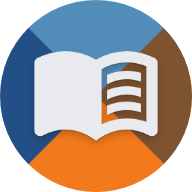en:handbuch:trainz:ts2009_giveaway
Differences
This shows you the differences between two versions of the page.
| Both sides previous revisionPrevious revision | |||
| en:handbuch:trainz:ts2009_giveaway [2025/06/24 02:35] – gelöscht - Externe Bearbeitung (Unbekanntes Datum) 127.0.0.1 | en:handbuch:trainz:ts2009_giveaway [2025/06/24 02:35] (current) – ↷ Seite von en:trainz:handbuch:ts2009_giveaway nach en:handbuch:trainz:ts2009_giveaway verschoben divadsn | ||
|---|---|---|---|
| Line 1: | Line 1: | ||
| + | ====== Get a Free Copy of Trainz 2009 ====== | ||
| + | There is currently a promotion from Auran where you can get a copy of Trainz 2009 for free.\\ | ||
| + | To do so, you must create an Auran account and subscribe to one of the newsletters.\\ | ||
| + | \\ | ||
| + | |||
| + | ==== 1. Create an Auran Account ==== | ||
| + | First, we open the **[[http:// | ||
| + | There, you are greeted with a message stating that you can claim Trainz 2009 for free. | ||
| + | |||
| + | After clicking the button "YES I WANT TRAINZ 2009 FREE!", | ||
| + | If you already have an account, you can alternatively log in by clicking the " | ||
| + | |||
| + | {{: | ||
| + | |||
| + | On this page, you enter your username, password, and email address.\\ | ||
| + | For "First Name" and "Last Name", initials or similar are sufficient. | ||
| + | |||
| + | Please note that you **must subscribe to the newsletter** and **accept the terms**.\\ | ||
| + | \\ | ||
| + | |||
| + | ==== 2. Get a Key for Trainz 2009 ==== | ||
| + | |||
| + | After creating the account, we click on "My Newsletters" | ||
| + | |||
| + | {{: | ||
| + | |||
| + | In some cases, the setting might not have been saved during account creation.\\ | ||
| + | If that's the case, we activate one of the available newsletters and click the " | ||
| + | |||
| + | Next, we check our email inbox. You should receive an email in which you need to confirm your newsletter subscription. | ||
| + | |||
| + | {{: | ||
| + | |||
| + | By clicking the button "Yes, subscribe me to this list." you confirm the subscription. | ||
| + | |||
| + | Now go back to the Auran page and refresh it. | ||
| + | |||
| + | {{: | ||
| + | |||
| + | On the lower part of the page, a button "Claim your FREE TS2009" | ||
| + | You will be redirected to a page where you can download the Trainz 2009 installer. | ||
| + | |||
| + | {{: | ||
| + | |||
| + | In case this link doesn’t work at some point, we’ve provided a copy of the installer in the <wrap download> | ||
| + | \\ | ||
| + | |||
| + | ==== 3. Find Your Serial Number ==== | ||
| + | On the left side, you’ll find a section called " | ||
| + | When you click there, you should hopefully see your key for Trainz 2009. | ||
| + | |||
| + | {{: | ||