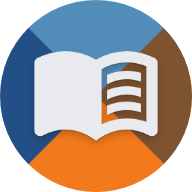en:handbuch:trainz:steuerung:tastaturbelegung
Differences
This shows you the differences between two versions of the page.
| Both sides previous revisionPrevious revision | |||
| en:handbuch:trainz:steuerung:tastaturbelegung [2025/06/24 02:35] – gelöscht - Externe Bearbeitung (Unbekanntes Datum) 127.0.0.1 | en:handbuch:trainz:steuerung:tastaturbelegung [2025/06/24 02:35] (current) – ↷ Seite von en:trainz:handbuch:steuerung:tastaturbelegung nach en:handbuch:trainz:steuerung:tastaturbelegung verschoben divadsn | ||
|---|---|---|---|
| Line 1: | Line 1: | ||
| + | ====== Keyboard Layout ====== | ||
| + | <WRAP group> | ||
| + | <WRAP left info round> | ||
| + | **The keyboard layout differs from the standard configuration that comes with Trainz!**\\ | ||
| + | We recommend keeping a copy of the original keyboard.txt file in case you want to play a different route later. | ||
| + | </ | ||
| + | </ | ||
| + | |||
| + | In general, the keyboard layouts differ very little between the different train series.\\ | ||
| + | Significant differences are listed below in more detail. | ||
| + | |||
| + | === General Layout === | ||
| + | |||
| + | ^ Key ^ Action | ||
| + | | < | ||
| + | | < | ||
| + | | < | ||
| + | | < | ||
| + | | < | ||
| + | | < | ||
| + | | < | ||
| + | | < | ||
| + | | < | ||
| + | | < | ||
| + | | < | ||
| + | | < | ||
| + | | < | ||
| + | | < | ||
| + | | < | ||
| + | | < | ||
| + | | < | ||
| + | | < | ||
| + | | < | ||
| + | | < | ||
| + | | < | ||
| + | | < | ||
| + | | < | ||
| + | | < | ||
| + | |||
| + | === Special Features for Series D/F === | ||
| + | |||
| + | ^ Key ^ Action | ||
| + | | < | ||
| + | | < | ||
| + | | < | ||
| + | | < | ||
| + | | < | ||
| + | | < | ||
| + | |||
| + | The functionality of the [[wpde> | ||
| + | |||
| + | === Special Features for Series H/IK === | ||
| + | |||
| + | ^ Key ^ Action | ||
| + | | < | ||
| + | |||
| + | How to set destination signs using the [[wpde> | ||
| + | |||
| + | ---- | ||
| + | |||
| + | ==== Keyboard Layout as Download ==== | ||
| + | |||
| + | Additionally, | ||
| + | |||
| + | {{: | ||