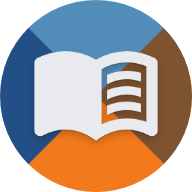en:handbuch:schritt-fuer-schritt
Table of Contents
Step-by-Step Guide
This guide is intended to help new players find their way around the U-Bahn Sim Berlin modification more easily.
This includes both the necessary installation steps in the correct order and how to create a session in the game and start a ride.
Installation
- To play the U-Bahn Sim Berlin modification for Trainz 2009, you first need a key for the game.
Guide: Get a Free Copy of Trainz 2009
- It is now recommended to start the game once so that Trainz 2009 can configure itself.
- If an NVIDIA graphics card is installed in the system, hardware-accelerated texture compression must be disabled.
Guide: Issues with NVIDIA Graphics Cards
- Lastly, some steps should be followed after the installation.
Otherwise, we cannot guarantee that the modification will work without problems.
Guide: Steps after installation
- Bonus: From time to time the modification receives updates.
We provide information about this both on our website (german) and on our Discord server in the#updates-changelogchannel
Guide: Updating U-Bahn Sim Berlin
- Optional: With the help of Reshade, you can enhance the graphics of Trainz a bit or make the tunnels appear more realistic.
Guide: Installing Reshade (optional)
If unexpected problems occur, it may be worth taking a look at our FAQ!
Otherwise, we are happy to help you on our Discord server.
Just create a post in #u7-support.
Starting the Game
- To start the game, you should create your own session using the U-Bahn Generator.
Guide: u-bahn-generator
- After configuring a session, it's time to take over and power up the train.
How this works and what special features exist for individual types is explained in more detail on the following pages:
More guides coming soon
en/handbuch/schritt-fuer-schritt.txt · Last modified: by mustaang